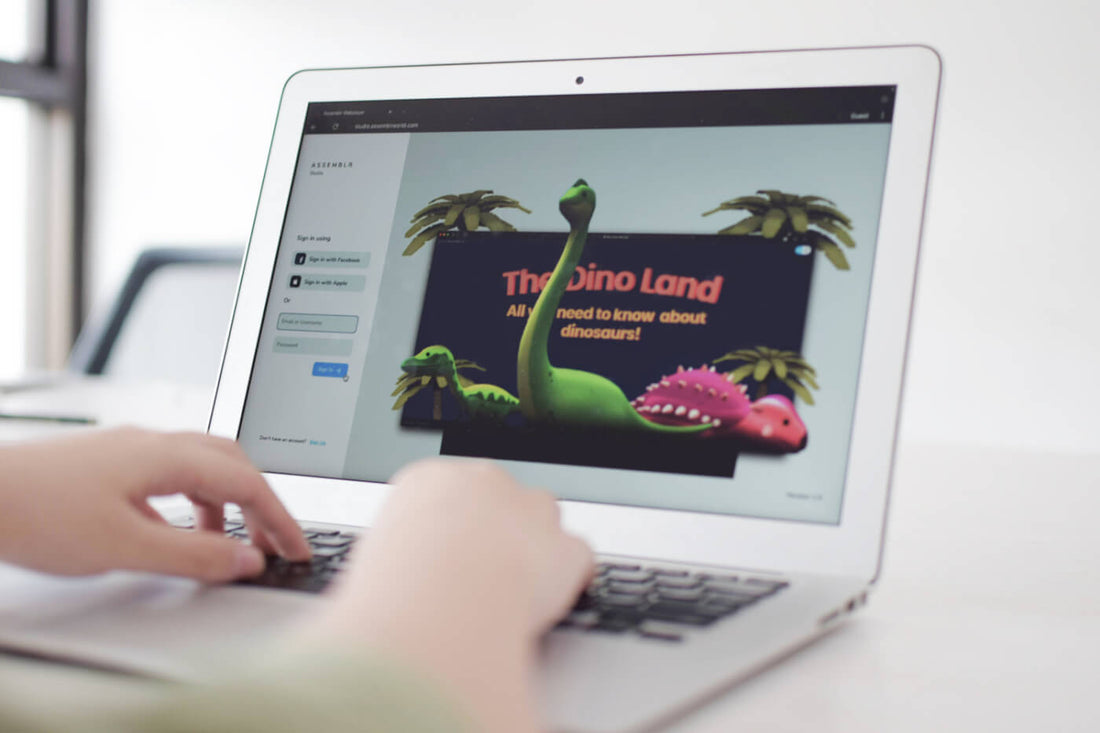
Assemblr Launches Web-Based AR Creator Studio
Share

Web-Based AR Creator Studio
Assemblr Studio first announced its plan to end the desktop-based AR creator suit last November. And with its end is the release of their Assemblr Studio Web, which is now available for developers and AR content creators to use. Users can quickly create an account by signing up using their Facebook, Apple account, or email address. After logging in, users can start building their projects right away.
According to Assemblr's CEO, Hasbi Asyadiq, the main reasons why they chose to release a web-based AR studio are accessibility, simplicity, and performance.
One of the desktop version's main issues is its minimum system requirements. An AR creator studio requires a high-end computer to run its advanced specifications. This basically stops individual designers from using the Assemblr Studio Desktop.
Asyadiq further explained that most of the users who can't use the program's desktop version are from the educational sector, like teachers. So to find a solution, Assemblr decided to release a web-based version of the AR creator so that users won't need a high-specs device to use it.
Assemblr Studio Web Features
One of the biggest benefits of using Assemblr Studio Web is that anyone can use this creation tool, regardless of their computer. The web-based version of the program is designed to remove the need to work on a powerful desktop or high-end gaming computer.
The web-based version of Assemblr Studio is also an improved version of the older desktop version. Its new features include superior performance, a more straightforward, user-friendly interface, improved user experience, and ease of access.

Assemblr Studio Web also has a 3D library of objects that features bigger thumbnails. This allows users to have a more detailed preview of the items they wish to use on their project.
- Editor Mode
One of the enhancements is its Editor Mode. This provides 3D gizmos to help users move, rotate, or scale objects along a 3D plane. The Editor Mode also features more focused controls. It will only show tools that the users are currently using.
- 3D Library
Assemblr Web-Based Creator also features a 3D library interface. This new look provides bigger thumbnails and more organized categories, which will make it easier for users to browse through their 3D objects.
- On-Tap Feature
On-Tap Feature is a new addition to its interface. It enables users to insert any interactivity elements on the projects.
These two interactivity elements: (1) Switch Scene and (2) Open URL.
- Performance-wise
Users who own low-spec PCs, laptops, or even tablets can easily create their AR content using their browser. Assemblr Studio ensured that web-based technology could run well on any device.
The Growing AR Trend
The use and demand for cloud-based software solutions/software as a service has been growing in recent years. Judging by how many companies are slowly abandoning their desktop-based software model in favor of web-based tools. And as more employees are working in the comforts of their own homes, it is expected that this growing trend will endure.
The number of content creators is growing, and each of them contributes their own content to the world. Having access to a web-based AR creator like Assemblr Studio Web can create quality products that can compete with big firms. Plus, if the limitations of system requirements are also taken out of the picture, everyone is free to unleash their creativity and talent.
Assemblr CEO Asyadiq hoped that through Assemblr Web Studio, everyone will have simpler access to AR technology. This way, everyone can create projects by simply using their online browser without downloading or installing any software or apps.
Assemblr Studio
Assemblr Studio is a technology company that makes Augmented Reality (AR) accessible to anyone, anywhere, in one easy platform. Using their expertise empowers people to create their own Augmented Reality content by simplifying its process.
Currently, Assemblr Studio has three products. The first one is the Assemblr Studio Web featured in today's article. It allows users to create any 3D and augmented reality experiences on their browsers without downloading apps or programs.
The second product is Assemblr App which allows you to visualize your ideas quickly in AR by simply using your fingertips. Users need to just drag, drop, and build your creation with a few taps. You can get it on the Apple App Store and Google Play Store.
The third and last product is Assemblr EDU which helps you create a more accessible and exciting learning experience for students in 3D and AR. Teachers and professionals can easily upload files, write notes, and share visuals and AR creations in your online classroom.
